




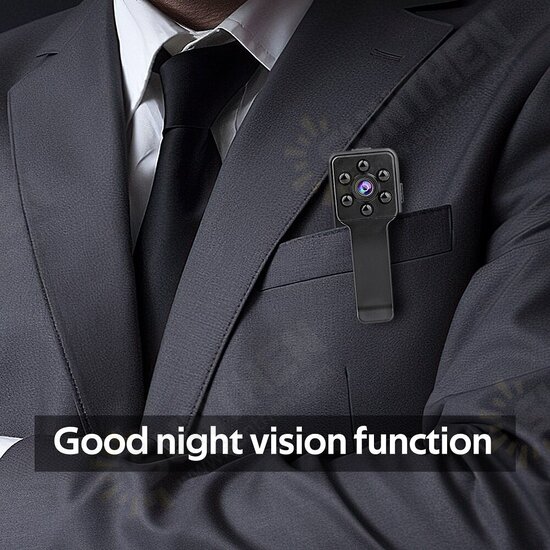






K11 HD 1080P Back Clip Camera Mini Camcorders Conference Meeting Work Recorder Sports Recording Camera
- Stock: In Stock
- Model: ST230044800
- SKU: ST230044800
$13.85
Ex Tax: $13.85
Features:
Portable recorder HD 1080P
Ultra-wide lens
High-intensity dark night vision
Support continuous recording for 360 minutes
Introductions to indicator light
Blue light: on/standby/video
Red light: Charge light
Function and operation instructions:
Power on: Toggle the power on button blue light on boot successfully, with a card blue light long light into standby mode, no card blue light blinks 3 times shutdown, in standby mode without using any function, standby 1 minute automatically shut down.
Take photos: In standby mode tap the photo button 1 time red light blinks 1 time, take 1 photo, automatically save.
Video recording:In the blue light long standby mode, long press the video key 1 time the blue light slowly flashing off into the video, 5 minutes a segment automatically save continuous video, cycle override, tap the video key again 1 time to stop the video blue light long light, automatically save back to standby.
No light night vision: Power on standby in any mode, infrared night vision light automatically senses day and night,.
Shutdown: Toggle the shutdown button in any mode of power on, see the red and blue lights flashing fast off for shutdown.
Charging: Red light blinking for charging, red light long light for full.
Recording while charging;
Insert tf card, external insert usb cable, external 5v usb power supply or rechargeable battery (mobile power) machine, long press to enter the video, blue light flashing 4 off, start recording, cycle coverage, stop recording in press the video button 1 time.
Modify the settings at your own time:
The camera will automatically boot in the TF card root directory to create an TXT text document(Figure), power off the camera and use the USB cable to connect the computer, After opening time.txt text document in Removable Disk, you can Edit the time that you want, for example: format (mm / DD / yyyy/ HHM / s)20191001235959 YY and save the text document, and then you can turn on the camera to record video, the video files will show the edited time. The setting without time watermark is the same, just need to remark the tail letters Y and N. The reference format is as follows:
1: 20210701235959 Y (with time watermark)
2: 20210701235959 N (without time watermark)
Connecting to the computer:
The device can be directly connected to the computer when it is on, off or in the standby mode. After being connected to the computer, the device can be used as a U disk to freely copy, clip or delete files, or format the U disk. It can also be used as a computer camera (when used as a computer camera, a memory card cannot be inserted into the device). Connect the device to the USB interface of the computer. After a few seconds, the computer will throw out the logo of the removable disk. The red light flashes, The connection is successful and data can be transferred.
Notes:
①Please make sure that the T-flash (Micro SD) card is inserted into the product. If the card is not inserted, the red and blue lights will flash and the device cannot work normally.
②Please aim the lens at the subject to be shot in a well-lit environment. Keep at least 50 centimeters away from the subject to be shot. In this way, you will get the proper image with natural colors, clear scenery and stable picture .
③Requirements for the TF card: 1. 1-32G 2. C10 high-speed brand card 3. Format the card first, then insert it into the device and turn on the device.
Specification:
Video format | AVI |
Video decoding | M-JPEG |
Video resolution | 1920×1080P |
Video frame rate | 30fps |
Image scale | 16:9 |
Photo resolution | 4032x3024 |
Image format | JPG |
Battery type | Built-in high-capacity polymer lithium battery |
Battery capacity | 1000mAh |
Working hours | Photography can last for 360 minutes. |
Charging voltage | DC-5V |
Supporting storage | Supporting 128G TF card at maximum |
Transmission speed | High-speed USB2.0 |
Interface type | Micro USB |
Supporting systems | Windows; Linux |
Media player | System-provided or mainstream audio and video player software |
Package included:
1 x K11 Back Clip Camera










Tags:
Back Clip Camera




















