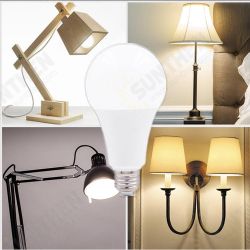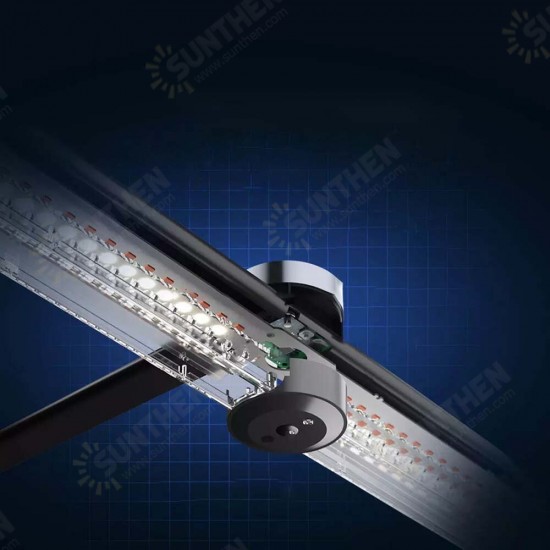


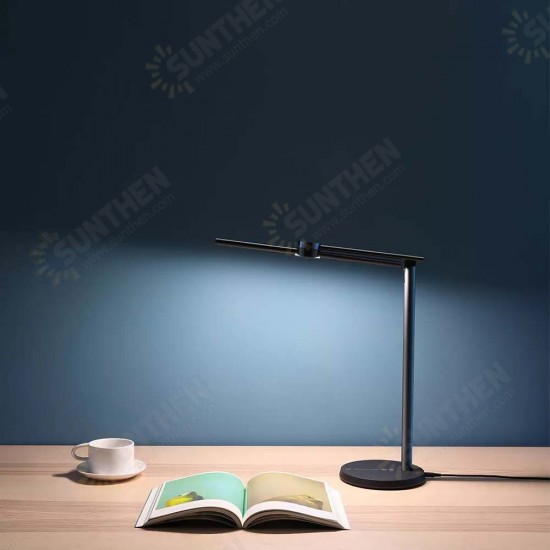
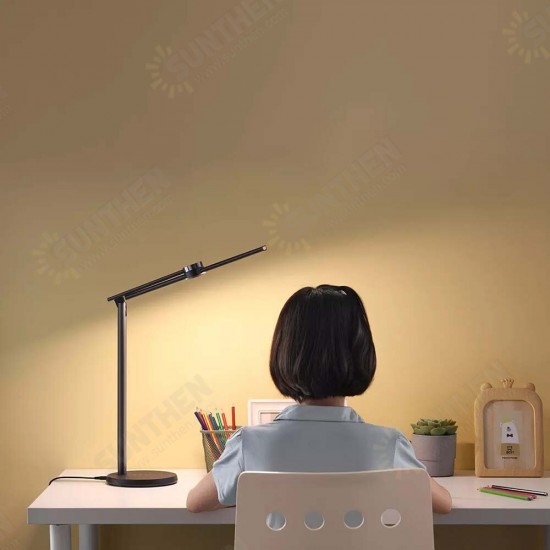








- Stock: In Stock
- Model: ST220032938
- SKU: ST220032938
Specification:
Product Name | Desk Lamp |
Rated Power | 8.5W (56*0.2/LED module) |
Rated Voltage | 120-240V~50/60HZ |
Color Rendering Index | Ra>90 (White Light & Warm Light Mode) |
Color Temperature | 2700~6500K |
| Lumens | Max. 800Lux |
| Support System | Android 5.0, iOS 9.0 or above |
Features:
- Won the internationally authoritative Golden Pin Design Award
With innovative geometric aesthetic design, as well as lens optical scheme and sensing technology, realize intelligent and healthy lighting experience for users
- Large area light, professional eye protection
No stroboscope, no blue light hazard. In mixed light mode, the illumination in the central area is as high as 800lux, and the illumination within a diameter of 600mm is greater than 300lux, which is sufficient for reading. It can effectively illuminate an area with a diameter of 1m (taking the illuminance in the area >150lx as the standard).
- Innovative luminous structure, high color rendering
The color rendering index of this smart eye protection desk lamp is as high as Ra95, which clearly restores the true color of the object and avoids the bad look and feel caused by color cast.
- Revolutionary Rotary Design
The lamp head can be rotated 180°, and the lighting angle can be adjusted at will
- AI dimming + APP control, adjustable color temperature & brightness
The color temperature and brightness can be adjusted steplessly through the operation panel or APP. AI dimming technology can automatically sense the ambient light source and adjust the lighting parameters for comfortable eye protection
- Infrared PIR induction, lights up when people come
The desk lamp is automatically turned on when you are seated (the sensing distance is 0.45m), and the last reading brightness is automatically restored. There is no need to adjust the settings frequently, which is worry-free and convenient.
How to connect it to the Internet?
Step1: The desk lamp is powered on, and at the same time make sure that the mobile phone is connected to WiFi, and turn on the mobile phone Bluetooth
Step2: Download and install the "Tuya Smart" APP. If you download and use it for the first time, please click "Create a new account" to register; if you already have an account, click "Log in with an existing account"
Step3: Use a paper clip to press and hold the reset button at the bottom of the lamp for 5 seconds until the light starts to flash
Step4: Open the "My Home" page of the Tuya Smart APP, click the "+" in the upper right corner of the page, and select the "Auto Discovery" mode, the smart desk lamp will be displayed on the screen of the mobile phone, and you can fill in according to the prompts on the page.
Step5: After the network is successfully connected, you can see the lamp that has been successfully connected to the network on the "My Home" page
Package Included:
1 x