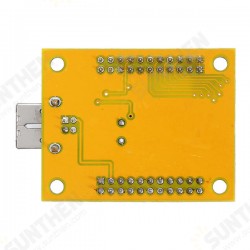- Stock: In Stock
- Model: ST230051956
- SKU: ST230051956
Available Options
Feature:
This gamepad is designed for the Switch game console, with vibration and gravity sensing functions, and can be used through wired connection and Bluetooth wireless connection
Motor function: Adjustable vibration motor
Battery mA: 400mAh
Working voltage: DC 3.7V,4.2V
Working current: 30-35mA
Sleep time: ≤15uA
Charging time: About 2.5 hours
Continuous use time: About 8-10 hours
Charging voltage and current: DC 5V and 1A
Bluetooth transmission distance: About 10 meters
Instruction:
1. Switch game console settings:
Turn on the Switch host, select "Settings" in the menu, select "System Settings", "Airplane Mode", "Gamepad Connection" and turn on Bluetooth
2. Connect to the Switch host via Bluetooth:
A. Turn on the gamepad by pressing any up, down, left, and right buttons on the left gamepad and any A, B, X, Y keys on the right gamepad. At the same time, the 4 color LED indicators will flash cyclically
B. Press and hold the "Mode" button on the left or right gamepad for 3 seconds, the LED light will keep flashing and enter the Bluetooth pairing mode
C. Return to the main screen of the Switch host, select "Gamepad, Controller" on the menu, and then select "Switch gamepad mode", the host will automatically find a matching gamepad. After successfully connecting the gamepad, press the A button, select "Close", and then enter the menu to start the game
Color: Blue and red (red, blue on the left gamepad, red on the right gamepad), black
Package Included:
1 x Gamepad
1 x Type-C Data Cable
1 x User Manual