


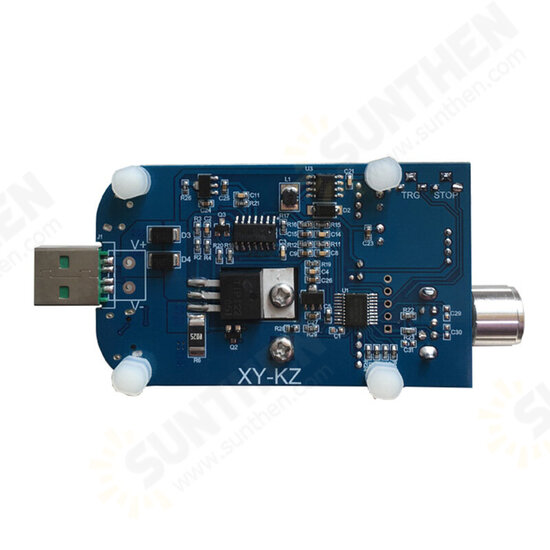




35W 5A DC Electronic Load Tester USB Intelligent Protection Aging Resistor Discharger Voltage Current Power Test
- Stock: In Stock
- Model: ST230047761
- SKU: ST230047761
$14.99
Ex Tax: $14.99
Description:
The industrial-grade long-life electronic load tester adopts long-life ball fan which has fast rotating speed and strong wind.It supports continuous discharging for non-stop work and suitable for long-period discharge or the factory do aging test for products. It is suitable for testing the charger's output current capability, charger batch aging test, measuring battery load capacity, etc.
It can be used as ordinary electronic load, can also do USB electronic load use, can trick support QC2.0/QC3.0/AFC/FCP Fast charge protocol, trigger output 5v/9v/12v/20v and other voltages, the use of liquid crystal display, friendly human-computer interface and excellent performance indicators, Meet a wide range of testing needs.
Features:
1.With outer casing
2.LCD high definition display
3.Support fast charge
4.High precision 0.01A
5.Support over-voltage protection
6.Support over-current protection
7.Support under-voltage protection
8.Support over temperature protection
9. Multiple parameters are displayed simultaneously
10. Automatically count working hours
Parameters:
1.Product name: KZ35 5A 35W Electronic Load Tester
2.Model: KZ35
3.Work voltage: DC 4.0V-25V
4.Rated load current: 5A
5.Power: 35W
6.Current accuracy: 1%
7.Voltage accuracy: 0.5%
8.Fast charge trigger mode: QC2.0 5V/9V/12V/20V,QC3.0,AFC9V,FCP
9. Heat dissipation method: Fan+Aluminum heat sink
10.Extended interface: Micro USB,Type-C USB
11.Over voltage protection: Default 25.2V(Adjustable)
12.Over current protection: Default 5.10A(Adjustable)
13.Over power protection: Default 35.5W(Adjustable)
14.Under voltage protection: Default 4.0V(Adjustable)
15.Over temperature protection: About 80℃(Unadjustable)
16.Fan speed: 8000RPM+/-10%
17.Work Temperature: -40℃~85℃
18.Work Humidity: 0%~95%RH
19.Size: 101 x 46 x 26mm
Function:
1.Display current A, voltage V, power W, capacity Ah and Discharge time
2.Perfect protection mechanism
3. Automatically count discharge capacity and discharge time
4.Supports setting maximum discharge capacity (OAH) and maximum discharge time (OHP).(Achieve unattended for power aging test)
5.Intelligent temperature control fan.The fan automatically starts when the power is greater than 10W or the temperature is greater than 40℃
6.Rotary coded potentiometer for precise current adjustment to 0.01A
7. The current can be locked to prevent misoperation
8. Data group function: user can choose whether to accumulate the capacity value and running time of the previous phase
9.It can be set that KZ35 can be set manually or automatically restore normal operation (REC) after the load is released from the protection mechanism.
10.Support UART data communication
Protection mechanism:
1. KZ35 supports reverse protection.
2.OVP over voltage protection.The default protection value is 25.2V.But user can modify the values as required.Screen will display OVP and flashing after start over voltage protection.
3.OCP over current protection.The default protection value is 5.10A.But user can modify the values as required.Screen will display OCP and flashing after start over current protection.
4.OPP over power protection.The default protection value is 35.5W.But user can modify the values as required.Screen will display OPP and flashing after start over power protection.
5.OTP over temperature protection.The default protection value is 80℃.It can not be modified!Screen will display OTP and flashing after start over temperature protection.
6.LVP under voltage protection.The default protection value is 4.0V.But user can modify the values as required.Screen will display LVP and flashing after start under voltage protection.In the battery discharge test, setting the appropriate LVP can effectively prevent the battery from being over-discharged, so as not to damage the battery.
Initialization state:
Automatically display the last parameter value.
Discharge capacity and discharge time statistics:
1. Discharge capacity statistics: KZ35 start to statistics from turn ON to turn OFF for load. It is considered that a discharge process is completed and the statistics are over.
2. Discharge time statistics: KZ35 start to statistics from turn ON to turn OFF for load. It is considered that a discharge process is completed and the statistics are over.
Set OAH and OHP:
1. Set maximum capacity OAH: KZ35 automatically stops working and flashes "OAH" on screen when the load discharge capacity is higher than the set maximum capacity after enable OAH function. The capacity statistics are automatically cleared after the OAH alarm is released.
2.Set maximum discharge time OHP:KZ35 automatically stops working and flashes "OHP" on screen when the load discharge time is more than the set maximum discharge time after enable OHP function.The discharge time statistics are cleared automatically after the OHP alarm is released .
3.The OAH and OHP can be perfectly implemented unattended for power aging test.
4.KZ35 will record discharge capacity and discharge time even if OAH and OHP are not enable.But KZ35 stops working after reaching the set value if OAH and OHP are enable.The running time of the KZ35 is the countdown mode when enable OHP.
Data group function DAT:
1. DAT0: Only flashing and display the capacity value and running time of the previous stage, and not adding to the next stage.
2. DAT1: Flashing and display the capacity value and running time of the previous stage, and automatically added to the next stage.
REC Function:
It can be set that KZ35 can be set manually or automatically restore normal operation (REC) after the load is released from the protection mechanism.
Status ON: The load automatically restore normal operation after the protection mechanism is released.
Status OFF: The load needs to be manually restored to normal operation after the protection mechanism is released.
AUTO Function:
AUTO function is used to set whether automatically trigger the fast charge function after power ON.
Status ON: Automatically trigger the fast charge function after power ON. It is suitable for batch testing aging charger.
Status OFF: Does not automatically trigger fast charge function.
Run interface description:
1.Short press button ‘STOP’ button to turn ON KZ35 after power on.Long press to lock the load current to prevent misoperation.
2. Set current value by rotary potentiometer.
3.Press potentiometer to switch display parameter on the second line.The first line display voltage and the second line display current/power/capacity/time.
4.Screen will display current when rotary potentiometer at any display interface.
5.Keep press button 'STOP' for more than 3 seconds to lock parameter at current display interface.Screen will display lock symbol if enable data lock function.At this time, the load current cannot be adjusted in real time by the rotary potentiometer to prevent misoperation.
6.Keep press button ‘STOP’ for more than 3 seconds to clear the corresponding capacity/time data at capacity/time display interface.
Setting interface description:
1.Keep press potentiometer for more than 3 seconds to enter set parameter interface.
2.Set load current by rotary potentiometer.Increase the current value clockwise.
3.Switch set parameter by press potentiometer.
4.Press "STOP" button to enabled or disabled OAH(OHP) function at OAH(OHP) display interface. Screen will display "----" if disabled OAH(OHP) function.
5.Rotary potentiometer to set value at OUP/OCP/OPP/LUP/OAH/DAT/REC/AUTO parameter.
6.Keep long "STOP"button to set capacity range at OAH interface.Each time long press button, the decimal point moves by one, and the rotates the potentiometer to modify the value.The capacity range is 9.999Ah/99.99Ah /999.9 Ah/9999Ah.
7.At OHP set interface,the second line will display "--:--".User need press "STOP" button to set hours and minutes parameters and then rotary potentiometer to set value.
8.Keep press potentiometer for more than 3 seconds to save parameters after setting is complete.Then exit the settings interface.
Trigger/Cheat Function:
1.Trigger Function: It supports multiple fast charging modes for spoofing triggering. It supports QC2.0, QC3.0, Huawei FCP.
2.Fast charge supports automatic detection: Long press button "TRG" can test which fast charge mode that the charger supports.
3.Automatically trigger fast charge function after power ON: Automatically trigger the fast charge function after power ON. It is suitable for batch testing aging charger.
4.Functional description: Trigger function is a function that send signal from "D+" and "D-" to cheat the charger to trigger the fast charge function.Load will automatically turn OFF after enter to this mode. KZ35 will return to the state before the load was triggered after the trigger is completed. In addition to the automatic detection function, other modes only support sending trigger commands, and it is not possible to determine whether the trigger is successful.
5.Determine which fast charge mode that the charger supports. Long press button "TRG" can test which fast charge mode that the charger supports.
6.Screen will flashes in sequences and display "2." "3." "A." "F".Corresponding to the detection of QC2.0,QC3.0,AFC,FCP in turn.Screen displays protocols which charger supported such as "2.3.A.F"after the test is completed. Press potentiometer returns to normally display interface. It will display "----" if charger don't supply fast charging.
7.Press button "TRG" enter into trigger protocol selection interface after determining the fast charge protocol supported by the charger. Then rotary potentiometer to select fast charge protocol.Then press potentiometer to trigger protocol. Screen display "----".After the trigger is completed, the corresponding voltage will be displayed as follows:
7.1. QC2.0 mode: The second line displays "-05.0".Rotary potentiometer to select voltage. Option are "-05.0" "-09.0" "-12.0" "-20.0" which representing 5.0V, 9.0V, 12.0V , 20.0V of QC2.0 protocol respectively. The first line display real time voltage. After selecting voltage, short press potentiometer and return to normal display interface.
7.2. QC3.0 mode: The second line displays "-05.0".Rotary potentiometer to select voltage.The first line display real time voltage.After selecting voltage, short press potentiometer and return to normal display interface.
7.3. AFC/FCP mode: After the trigger is completed, it will automatically return to the normal interface.
Use steps:
1.Connect load from USB.
2. Set right parameters as set manual.
3. Test and use.
Application:
1. Load test
2. Circuit test
3.Battery discharge test
4.Factory equipment inspection
5.Ordinary load
6.Power supply aging tester
7.Auxiliary measurement of the quality of Micro USB charging cable
8. Auxiliary measurement of the quality of type-c charging lines
9.Auxiliary measurement charger Output current capability
10. Charger Factory Batch Aging test use
Package included:
1 x DC Electronic Load Tester
Note:
1.It can not output voltage.
2.Please read use manual and description before use.
Frequently asked questions:
1.Q:My charger nominal maximum support QC2.0 12V2A. How do I test if the charger is supported?
A:Connect the load, short press the trigger button 'TRG', enter the fast charge protocol selection interface.Select QC2.0 mode by rotary potentiometer.Short press the potentiometer.LCD will dynamically display '----'.The second line display '-5.0' after activate QC2.0 fast charge mode.Then rotating potentiometer to select '-12.0'.The first line will show the actual voltage.Check if the actual voltage is about 12.0V. And then press potentiometer return to the load interface.Press button 'STOP' to turn the load and the slowly adjust the current to 2A. Check if the voltage has a significant reduction (>0.5V).Then let the load work for a period of time, and measure the heat of the charger. If the load restarts or the voltage reduction significantly or the charger heats up sharply, it means that the charger load capacity is not sufficient and must reduce current to keep normal use.
2.Q:Is my PD2.0 charger supported?
A:The load can do aging test for the PD charger, but PD seduction is not possible. The two-headed type-c line connects the PD charger and the load, and the PD charger outputs 5V by default. If the PD charger supports QC2.0 at the same time. The load can do aging test for the PD charger.
3. I want to release fast charge, how to achieve?
Method 1: In the load interface, long press the trigger button 'TRG' to detect the charger which the fast charge mode was supported. After the test is completed,short press potentiometer button and back to the load interface, then the original selected fast charge mode will be released.
Method 2: Long Press potentiometer into the setup interface, select 'AUTO:OFF' state, and then re-power for the load.then original selected fast charge mode will also be released.
























