
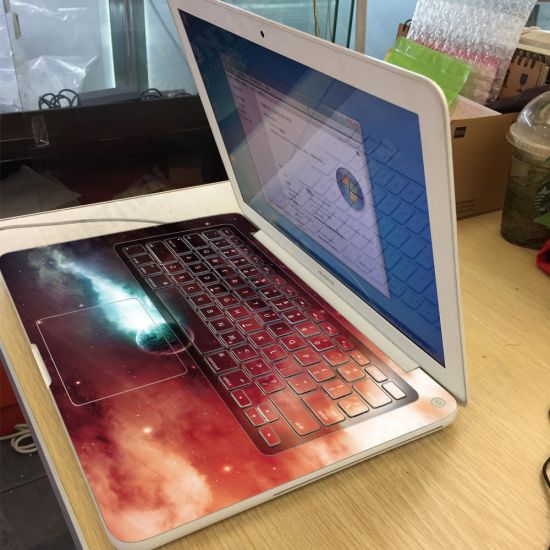


Light Speed Surpass Laptop Decal Sticker Bubble Free Self-adhesive For Macbook Air 13 Inch
- Stock: In Stock
- Model: ST220028401
- SKU: ST220028401
$8.57
Ex Tax: $8.57
PAG Light Speed Surpass Exposure Decorative Laptop Decal Removable Bubble Free Self-adhesive Partial Color Skin Sticker For Macbook Air 13 Inch
Specifications: Product: sticker
Size: 13 inch
Compatible with: Macbook air
Material: PVC
Oil repellent: yes
Waterproof: Yes
Features: 1.The material is made from high quality PVC vinyl polymer film, stable the molecular structure, waterproof, never fade. Gas pathway can disperse air, no bubbles when stick.
2.Compliance with CE, Rohs, without pollution.
3.Can last 3-5 years under the proper maintenance.
4.Can withstand temperatures of -50 to 70 degrees.
5.Can resist fingerprint, oil, beverages and other corrosion.
6.Without adhesive residue, easy to remove, protect surface.
7.Resist scratches, wear.Automatic bridging small scratch.
8.Used in other places, such as car / auto, refrigerator, toilet cover, etc.
Usage: 1.Please clear the surface,especially the dust grease.
2.peeled off the decal,put it gently on the surface in right position.
3.During this processing,please do not press the decal .
4.Align the decal's right position,then press if firmly.
Package included: 1X Macbook sticker
More details:
 ,
,
Specifications: Product: sticker
Size: 13 inch
Compatible with: Macbook air
Material: PVC
Oil repellent: yes
Waterproof: Yes
Features: 1.The material is made from high quality PVC vinyl polymer film, stable the molecular structure, waterproof, never fade. Gas pathway can disperse air, no bubbles when stick.
2.Compliance with CE, Rohs, without pollution.
3.Can last 3-5 years under the proper maintenance.
4.Can withstand temperatures of -50 to 70 degrees.
5.Can resist fingerprint, oil, beverages and other corrosion.
6.Without adhesive residue, easy to remove, protect surface.
7.Resist scratches, wear.Automatic bridging small scratch.
8.Used in other places, such as car / auto, refrigerator, toilet cover, etc.
Usage: 1.Please clear the surface,especially the dust grease.
2.peeled off the decal,put it gently on the surface in right position.
3.During this processing,please do not press the decal .
4.Align the decal's right position,then press if firmly.
Package included: 1X Macbook sticker
More details:
 ,
,














