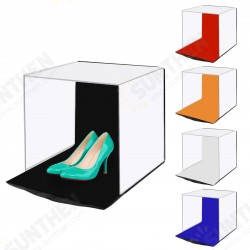- Stock: In Stock
- Model: ST230051359
- SKU: ST230051359
Available Options
Features:
Charging indication: when the handle is turned off, the LED1-LED4 mode indicator will flash slowly when charging, and the LED will go out when fully charged.
Low battery alarm: the current mode indicator flashes (fast flash); the current mode indicator flashes (slow flash) undercharging, the current mode indicator is always on when fully charged; when pairing, reconnecting, or low battery, pairing, Reconnect LED indication has priority.
Automatic sleep/switch machine:
When the host screen is turned off, the handle will automatically sleep; if there is no button action within 5 minutes, it will automatically sleep (including sensor action). In Bluetooth mode, press the HOME button for 5 seconds to shut down and disconnect from the host; short press the pairing button to directly shut down, short press the HOME button for 1 second to wake up the handle.
Low voltage alarm:
When the power of the handle is low, the current mode indicator flashes to indicate that the power is low. If you continue to use the handle until the handle voltage is at a certain value, the handle will automatically enter the dormant state.
USB mode function:
Insert the USB port of the charging stand of the SWITCH host through the data cable and automatically recognize it as a SWITCH handle. In wired mode, turn on the wired handle connection function of the SWITCH host.
The USB port on the PC is automatically recognized as X-INPUT handle mode through the data cable. LED1+ LED4 indicator is on. In PC X-INPUT mode, press and hold the "-" + "+" keys for 3 seconds to switch to D-INPUT handle mode, LED2+ LED3 indicator lights are on in D-INPUT mode.
Hold down the L key and then use the USB data cable to connect to the PS3 host, it will automatically recognize the PS3 handle mode.
When plugged into the USB port of the Android device through the data cable, it is automatically recognized as the Android handle mode, and the LED1+LED4 lights are on.
USB mode LED indicator: SWITCH is automatically assigned by the host to indicate the corresponding channel indicator; X-INPUT: LED1+LED4 indicator is on; D-INPUT: LED2+ LED3 indicator is on; PS3 mode: channel indicator is allocated by the host.
TURBO speed adjustment, 3-speed burst speed, 8Hz-12Hz-15Hz; the default is 12Hz
Press and hold the TURBO button and then press the corresponding button to set TURBO; you can set A, B, X, Y, L, ZL, R, ZR; if you want to cancel the setting, repeat the setting operation; adjust the TURBO speed; TURBO+UP: Increase the burst speed by one gear; TURBO+DOWN: Decrease the burst speed by one gear.
SWITCH motor vibration intensity adjustment:
At the same time, press and hold the L+ZL+R+ZR button for 3 seconds to adjust. There are 3 levels of intensity, 25%-50%-100%; the default is 50%, and the corresponding gear light is always on for 1 second after the setting is completed. The motor vibrates for 1 second.
Six-axis calibration: In the shutdown state, press and hold "B" + "-" + HOME at the same time to turn on the machine, the front and rear lights flash each other, press the "+" key again to calibrate.
Reset function: When the handle function is abnormal or crashes, you can reset the handle state by short pressing the pairing button.
Package Included:
1 x Gamepad