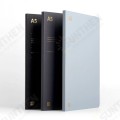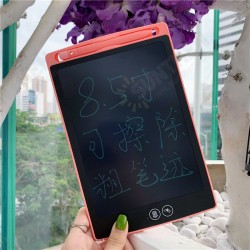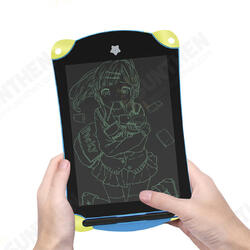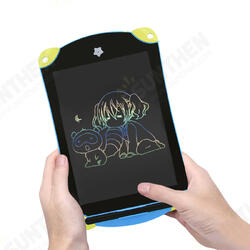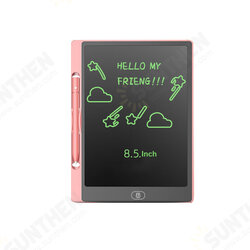Stock: In Stock
Model: ST230044818
Details:Product Name: Calculator;Digital Display: 8 digits;Power Supply: Button Battery (included);Size: 11.6*7.8*1.8cm;Material: ABS;Package Include:1 * Calculator..
$9.09
Ex Tax:$9.09
Stock: In Stock
Model: ST230048397
Tips for using the writing pad:1. When the writing pad is left for a long time or not used for a long time, the delete button may not be deleted. Please remove the battery, rub it with your fingers, or clamp the positive and negative poles of the battery with a metal object for 3-5 seconds, You can ..
$9.09
Ex Tax:$9.09
Stock: In Stock
Model: ST230049681
Tips for using the writing pad:1. When the writing pad is left for a long time or not used for a long time, the delete button may not be deleted. Please remove the battery, rub it with your fingers, or clamp the positive and negative poles of the battery with a metal object for 3-5 seconds, You can ..
$13.99
Ex Tax:$13.99
Stock: In Stock
Model: ST230049137
8.5 inch LCD Handwriting Board Erasing Children's Writing Thick Pen Highlighting Electronic Graffiti Drawing Feature:1. The pressure sensitive LCD writing surface keeps your writing or drawing from any delay.2. Write or draw with the included plastic stylus or any other suitable instrum..
$16.99
Ex Tax:$16.99
Stock: In Stock
Model: ST230047981
Tips for using the writing pad: 1. When the writing pad is left for a long time or not used for a long time, the delete button may not be deleted. Please remove the battery, rub it with your fingers, or clamp the positive and negative poles of the battery with a metal object for 3-5 seconds , You ca..
$23.99
Ex Tax:$23.99
Stock: In Stock
Model: ST230044550
Tips for using the writing pad:1. When the writing pad is left for a long time or not used for a long time, the delete button may not be deleted. Please remove the battery, rub it with your fingers, or clamp the positive and negative poles of the battery with a metal object for 3-5 seconds, You can ..
$11.19
Ex Tax:$11.19
Stock: In Stock
Model: ST230043049
Tips for using the writing pad:1. When the writing pad is left for a long time or not used for a long time, the delete button may not be deleted. Please remove the battery, rub it with your fingers, or clamp the positive and negative poles of the battery with a metal object for 3-5 seconds, You can ..
$15.99
Ex Tax:$15.99
Stock: In Stock
Model: ST230055392
8.5 inch Multi Color LCD Writing Tablet Drawing Broad Child Painting Graffiti School Office Supplies
Tips for using the writing pad:1. When the writing pad is left for a long time or not used for a long time, the delete button may not be deleted. Please remove the battery, rub it with your fingers, or clamp the positive and negative poles of the battery with a metal object for 3-5 seconds, You can ..
$13.22
Ex Tax:$13.22
Stock: In Stock
Model: ST230045217
Tips for using the writing pad:1. When the writing pad is left for a long time or not used for a long time, the delete button may not be deleted. Please remove the battery, rub it with your fingers, or clamp the positive and negative poles of the battery with a metal object for 3-5 seconds, You can ..
$12.59
Ex Tax:$12.59
Stock: In Stock
Model: ST230043464
Features:★ LCD film, clear handwriting.★ Highly sensitive pressure sensing technology, handwriting thickness changes with force.★ No Blue-ray LCD screen, safe and dust-free.★ One button clearing, low power consumption, lasting battery life.★ Ultra light stylus for more comfortable storage.★ Ultra-t..
$13.99
Ex Tax:$13.99
Stock: In Stock
Model: ST230041801
Tips for using the writing pad: 1. When the writing pad is left for a long time or not used for a long time, the delete button may not be deleted. Please remove the battery, rub it with your fingers, or clamp the positive and negative poles of the battery with a metal object for 3-5 seconds , You ca..
$18.99
Ex Tax:$18.99
Stock: In Stock
Model: ST230046119
Tips for using the writing pad:1. When the writing pad is left for a long time or not used for a long time, the delete button may not be deleted. Please remove the battery, rub it with your fingers, or clamp the positive and negative poles of the battery with a metal object for 3-5 seconds, You can ..
$19.99
Ex Tax:$19.99