





AC10S Rechargeable Stylus Pen with Tilt Sensitive and Magnetic Design Battery Level Display for iPad Pro for Mini for iPad Air Tablet PC
- Stock: In Stock
- Model: ST230046132
- SKU: ST230046132
$22.99
Ex Tax: $22.99
Available Options
Specification:
Model: AC10s
Color: White
Features: Palm Rejection
Absorbable, replaceable pen tip, tiltable
Magnetic adsorption: Support
Tilt function: Support
Latency: 3 milliseconds
Palm Rejection: Support
bluetooth Function:Support
Pressure sensitivity: None
Nib: POM high wear-resistant nib
Material: Anodized aluminum pen body (white is baking varnish)
Connection: Use directly after booting, no Bluetooth connection required
Size: Length 166mm, Diameter 8.9mm
Bare metal weight: 14G
Single package size/weight: 18.8*6*1.8/88G
Normal use (make sure the for iPad is turned on)
1. To turn on the stylus, press power button for 1 second, the indicator will be lit. To turn off the stylus, press power button for 2 times
2. Charge the stylus with USB-C cable.
4:This product comes with an intelligent power management system, The stylus will off automatically after 1 hour of use for. and can be used continuously for 10 hours when fully charged.Battery 130mAh
bluetooth Pairing Instruction
1. Unlock for iPad and into " Settings".
2. Tap Bluetooth and turn on Bluetooth.
3. Turn on the stylus.Red light( Flash one time)
4. " Pencil" will appear OTHER DEVICES and tap " Pencil"
Note: If you want to connect the pen to another for iPad, you have to disconnect the " Pencil" from the first for iPad first.
Package includes:
1x Stylus Pen
1x Charging Cable
Main Fratures:
Tilt Pressure
The pencil knows its general orientation and how it's being tilted to unleash your creativity and bring your projects to the another level.
Palm Rejection & Magnetically Attach
Upgraded stylus pen for iPad, Palm Rejection to enjoy natural hand placement so you can focus on the task. without an uncomfortable glove for a better-using experience.
Advanced replaced nib
A high-quality nib can provide reasonable resistance between the nib and the screen, allowing you to type, draw and write easily on the for iPad. Even if lowercase letters are used, they will not be skipped or disappeared. The tip can use for Apple pencil
Absolute No Pairing Needed
Connects to for iPad instantly, just turn on and write. No complex device pairing or other delays. No bluetooth or Apps required. Turn on this active pen for iPad by simply touching the cap button, and it automatically turns in "Sleep Mode" after idle for 10 minutes to save power. (Charged by USB Type-C, Included)
Battery Level Display
when the Uogic Stylus connects with the for iPad, you can check how much battery power has left on the for iPad Battery widget. No more panic of running out of the battery. Now you can charge the stylus when only exact low battery. Lower charging frequency to keep the longer battery health.(Please do not use fast chargers to charge it)
bluetooth Function
New Quick Actions:
Double-click the end of pencil to return to the main interface
Single-click the end of pencil to toggle background

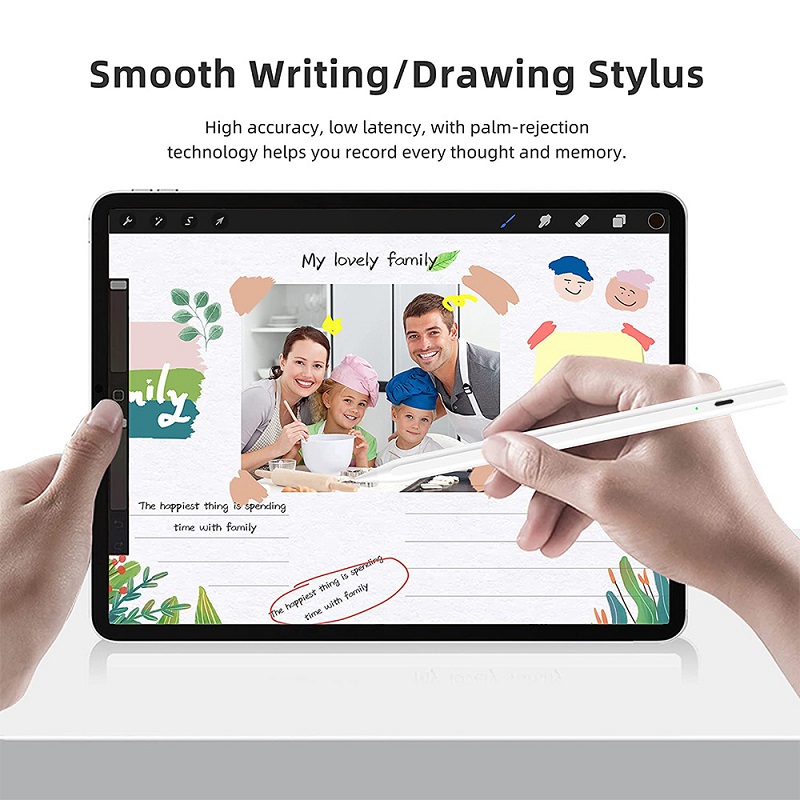
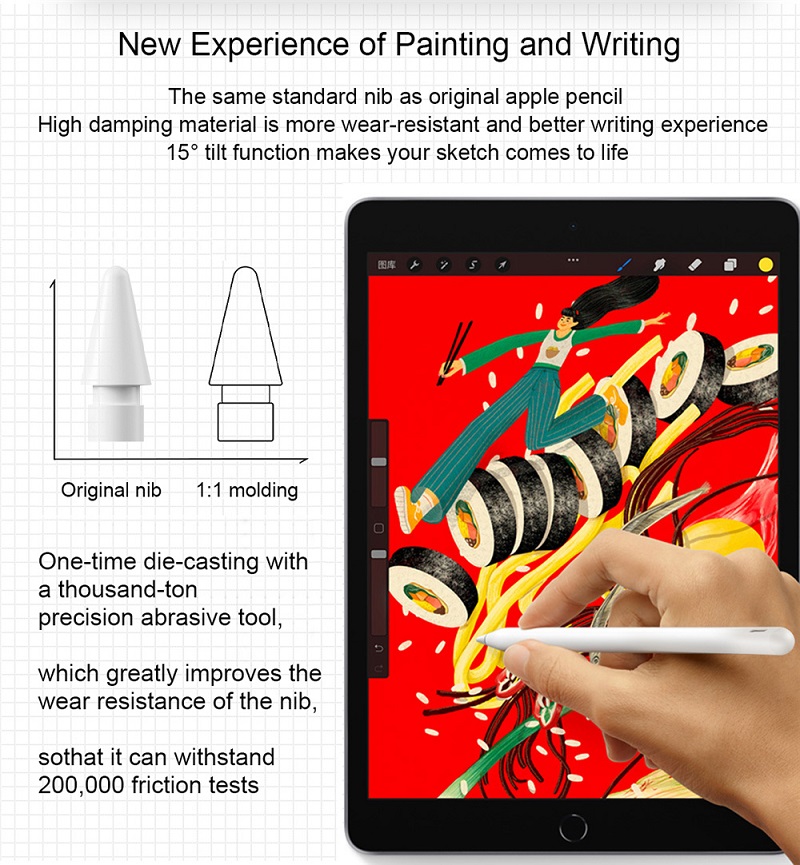

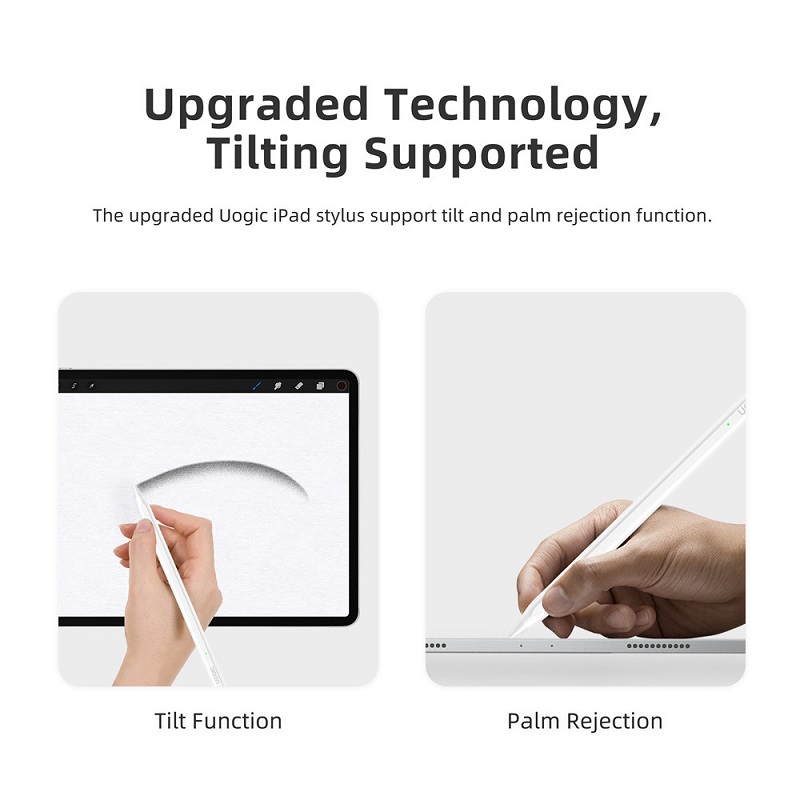
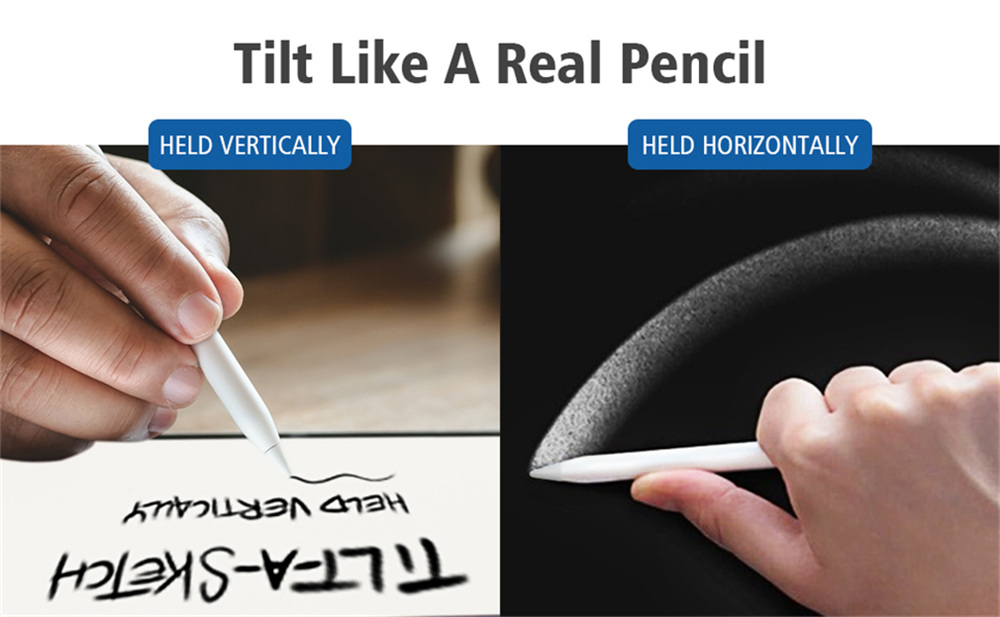


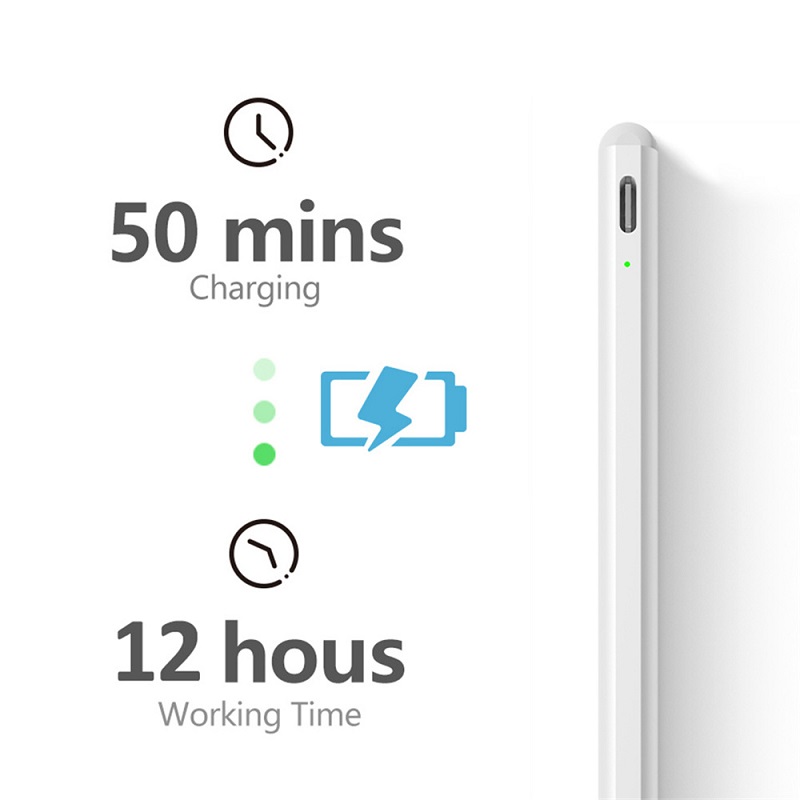
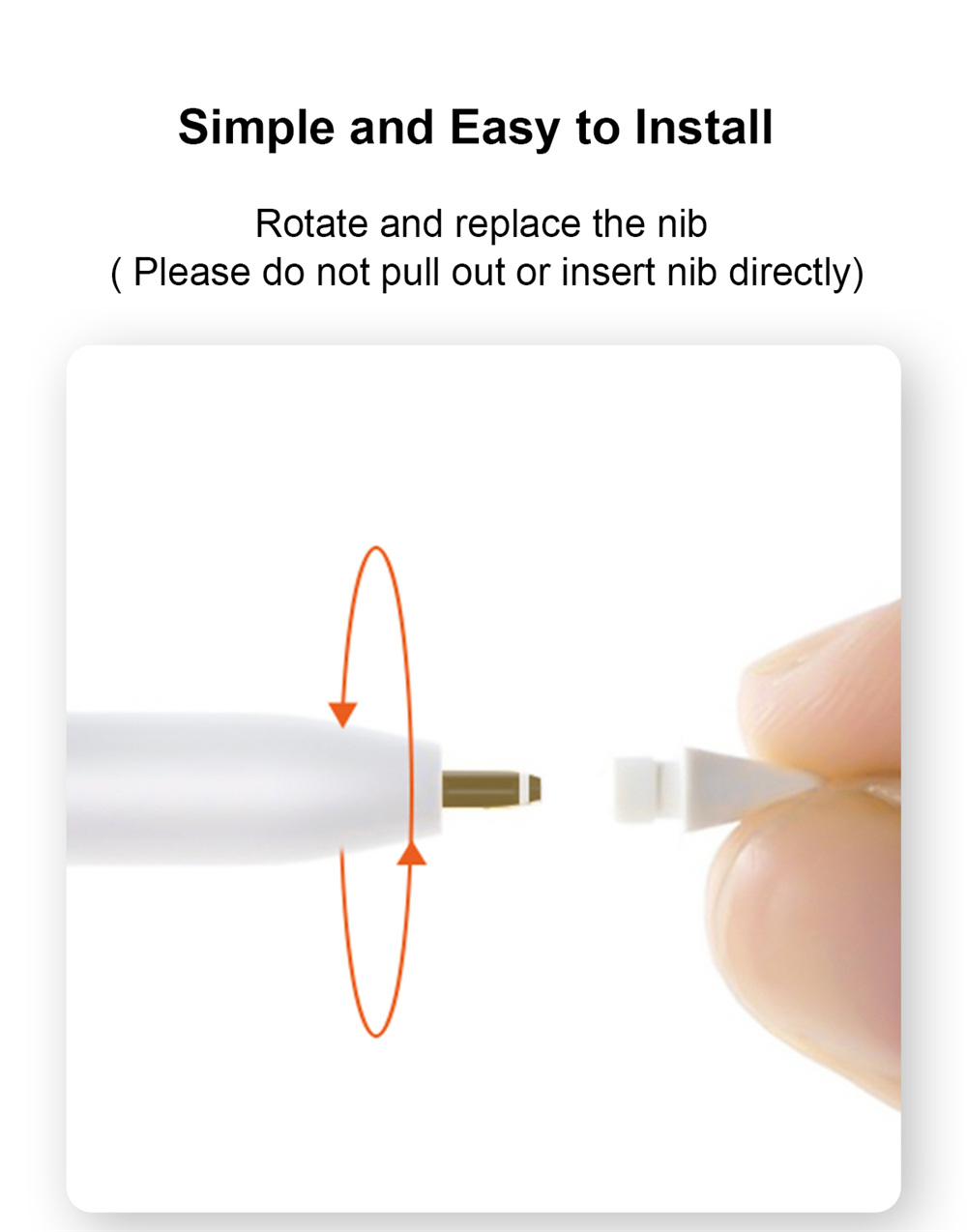
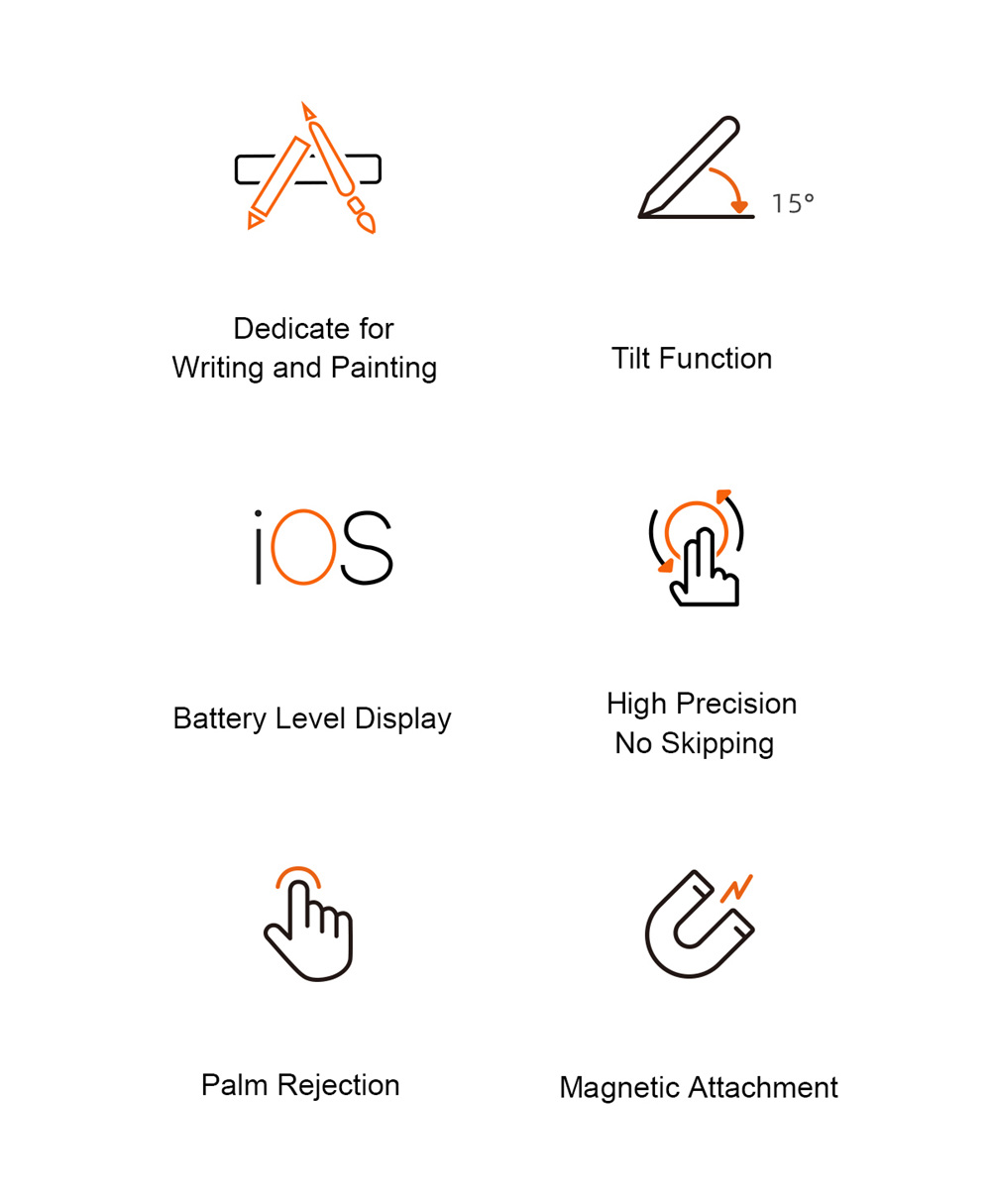
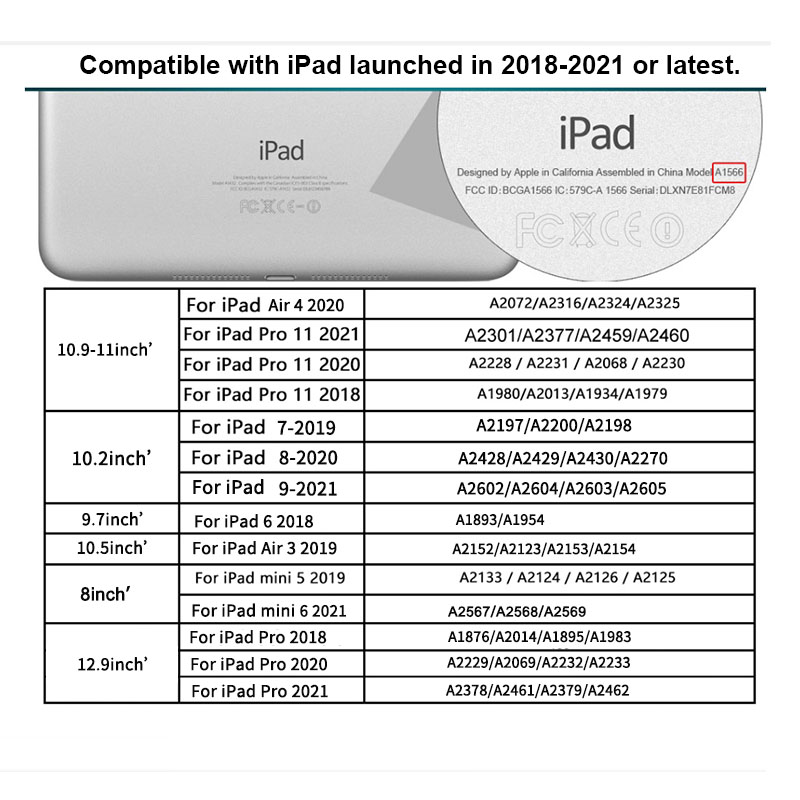
Tags:
Uogic AC10S


















